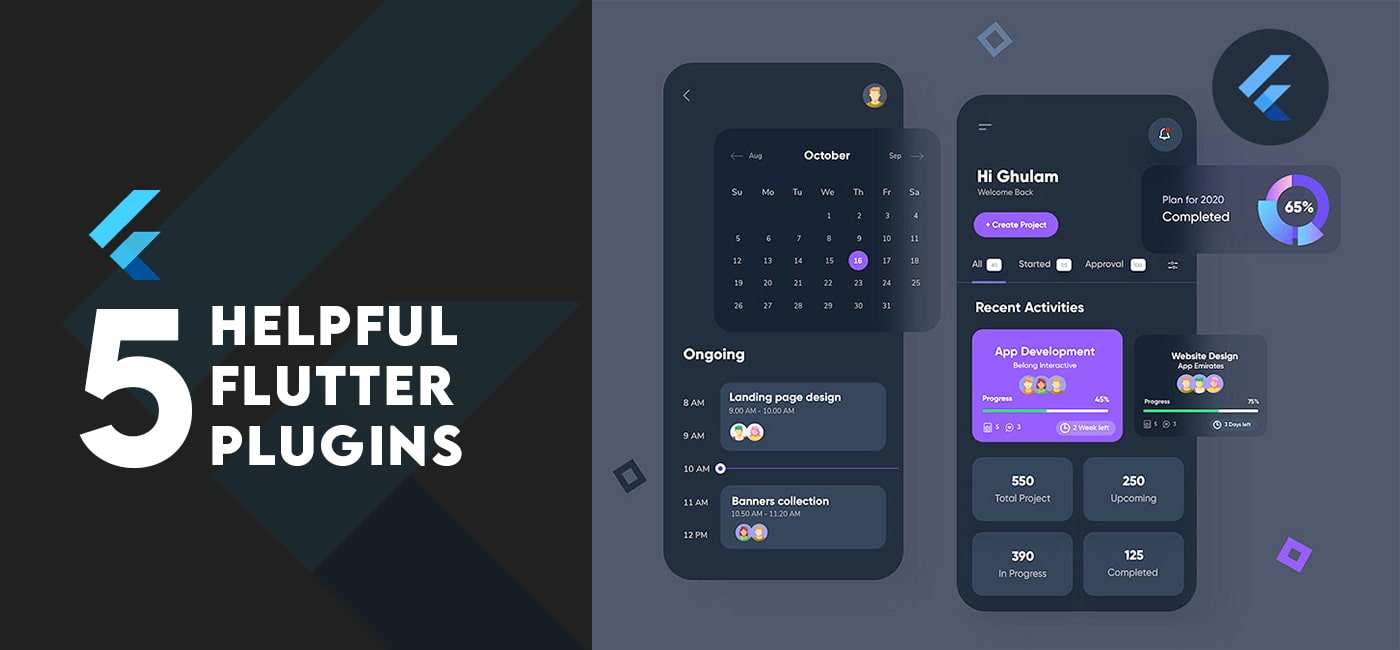
5 helpful flutter plugin for your next project
When a plugin is available, why create your own specific functionality? Developers' best friends and saviors are plugins. A good project, in my view, uses some of the greatest plugins out there. One of Google's top mobile UI frameworks is called Flutter. Here is a list of 5 flutter plugins I've put together to aid you in your development.
1. Simple Animations:
One of the finest methods to provide a fantastic user experience is through animation. Using this plugin makes it easier to create stunning bespoke animations. Multiple properties may be animated simultaneously, staggered animations can be made quickly, working with Animation Controller instances is made simpler, and many more features are included. Flutter Pub, it has received more than 1.5k likes.
2. Connectivity Plus:
With the aid of this plugin, Flutter apps may find available network connectivity and set up their settings accordingly. It is able to distinguish between WiFi and cellular connections. It works with both iOS and Android. On FlutterPub, it has received more than 1.5k likes.
3. Chewie:
This is a useful tool if you have to work with video. Low-level access to video playback is made available through the video player plugin. This plugin covers the video player in a user-friendly Material or Cupertino UI while using it as the player's backend. It has received more than a thousand likes on FlutterPub and more than 1,500 GitHub stars.
4. Typeahead:
With this extremely adjustable autocomplete plugin, you can provide users with recommendations as they write. It has numerous capabilities, such as the ability to describe what occurs when a user touches a recommendation, the ability to design the appearance of the suggestions using a builder function, and many more. Suggestions are displayed as an overlay that floats on top of other widgets. On FlutterPub, it has received over 1,000 likes.
5. Autosize Text:
With the aid of this plugin, you may easily resize text so that it exactly fits inside its confines. The maximum number of lines and any dimension limitations are taken into account. If the text still overflows, you should determine if the parent widget's size restrictions are genuinely in effect. It has more than 3,000 FlutterPub likes and more than 1,500 GitHub stars.